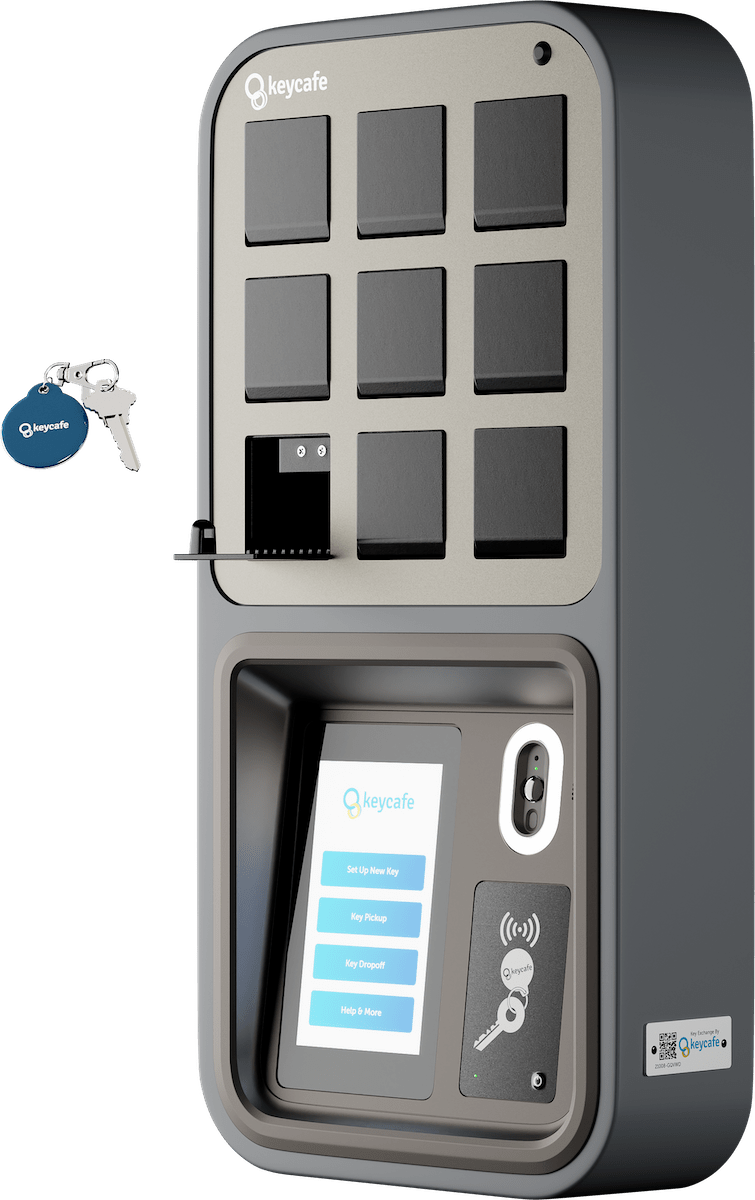If your company uses multiple sets of keys and manages employees with various access levels, a key management system is essential. But what is a key management system? And how does it help?
Today, we’re going to explore the finer points of enterprise key management systems and talk about how they can help you simplify access, improve accountability, and reduce risk in your day-to-day operations.
Who Needs a Key Management System?
Key management is essential in any organization that manages multiple keys or sets of keys used by multiple individuals.
The more people and keys you need to manage, the more complex the process becomes. A key management system ensures only the right people have access at the right time and helps you know who has keys in their possession.
Types of businesses that use or need key management include auto dealerships, property management companies, short-term rentals operators (STRs), construction companies, logistics providers, facilities managers, hotels, car rental agencies, government vehicle fleets, universities, and dozens of other industries and use cases.
What Does a Key Management System Do?
A key management system facilitates easy pick-up and drop-off of keys at a specific location without the need for staff oversight, while ensuring a high level of accountability.
A key management system maintains keys in a central, accessible location and enables you to assign permissions so only authorized users can pick up the keys. A cloud-enabled software application controls access, providing you with access history for every key and every user in real-time, simplifying and automating key management even across multiple locations and properties.
Managers can set permissions remotely based on access cards, unique PIN codes, timeframes, and other parameters to ensure that only certain people can access the keys and that the keys to critical assets are always available in coordination with company operations. Depending on the level of your organization’s needs, key management systems can be integrated with the company’s IT infrastructure and workflows.
Benefits of a Key Management System
A key management system automates and streamlines what would typically be a complicated, inefficient, and time-consuming process in the enterprise. Here are just some of the benefits.
- Decrease costs of replacing lost keys. You’ll always know who’s picked up the keys, making it easy to track them down when needed.
- No more searching for keys, as they are held in their own unique compartment until picked up by assigned personnel.
- Assign complex permissions for groups, departments, etc., ensuring only authorized people have key access. Permissions can be revoked or changed at any time.
- Control everything from the cloud in real-time. Key management systems enable remote management, ensuring a simple and reliable process. Stakeholders can view their key inventory and status from a single source of truth.
- Saves time and money, eliminates errors. Remote and automated key management eliminates the need for 24-hour staff to facilitate or record key exchanges.
Types Of Key Management Systems
Key management systems have been in use for decades in some form or another. Here are the most common types of manual and technology-based key management systems:
- Pegboard. All keys are visible and hung on a pegboard that could be open or enclosed. You’ll see this method used in some parking facilities, car repair shops, cabins, storage facilities, and more.
- Cabinets. Keys are kept inside cabinets, much like the pegboard method but usually enclosed and locked.
- Locker-style. Each key is locked in an individual compartment, so only the key being accessed is visible. There is no confusion about which key to take, and it’s cleaner looking for customer-facing applications using this method.
- Non-cloud based. Programmable key management boxes, usually accessed with a code or a physical key. Though some data can be reported to unconnected on-premise software, it can’t be managed remotely and still requires direct operator intervention.
- Cloud-based key management is an internet-connected SmartBox system that enables remote management, automation, and permission-based access.
How to Choose the Best Key Management System for Your Business
The right key management system can help you reduce costs, automate and simplify processes, and gain new efficiencies that add value to the end-user—and the bottom line. When choosing the right key management system for you, consider your needs and priorities, who will be using the system, and how easy it is to manage the workflow.
Here are a few things to consider:
- How is the system controlled? Does it require manual input at the point of use, requiring staff to visit the locker’s location physically, or can it be managed online from anywhere?
- What types of permission levels does it offer? Some systems just have simple PINs based on the key, allowing anyone with that PIN to access that key. Others base permissions on the user, enabling down-to-the-minute access control to any individual key by any user.
- User-friendliness. The more users that need to access the system, the simpler it needs to be. Ensure the process is straightforward enough that anyone can use it.
- Customer support. What are your customer service and support options? Should anything go wrong, you need to be able to reach a live person 24/7.
- How do you access keys? Some systems offer multiple access options via user badge, fob, PIN, mobile app, and two-factor authentication (2FA), while other systems use universal PIN codes for all keys
- Customization options. No two businesses operate exactly the same. Be sure the key management system you choose simplifies or is easy to integrate with your current workflow. It’s good to get a consultation to understand exactly how you need to manage keys, ensuring you get a system that will bring you the fastest return on investment.
- How many keys does your business use? A modular key management system offers larger capacity and is easier to scale as you grow.
- What kinds of keys do you need to store? For example, do you use keycards? Car fobs? Large keyrings? Some systems are better suited to store larger key sets while still staying neat and tidy.
- Are your key management needs for internal staff use only or is it customer-facing? Some key management systems are easier to understand and use for single-time users, customers, and the public.
- Cost concerns. Some key management systems come with a large upfront cost while others have smaller startup costs and ongoing subscription-based fees.
- Is curb appeal an issue? If you are installing the key management system outside or for customer use, does the look of the box align with your brand? Can its appearance be customized or branded?
- Integration options. Can the key management system integrate with your existing software stack to automate workflows?
We hope you have gained some insight into the benefits of software-enabled key management systems and how they can help your business.
Keycafe offers complete remote key management via a very user-friendly mobile or desktop app. Keycafe offers a full range of permission types, from simple key codes assigned to a key to user codes that limit access by time or number of keys. Keycafe also provides the option to use two-factor authentication for extra peace of mind. The Keycafe key locker system, called a “SmartBox,” ensures each set of keys is hidden from view and prevents unauthorized access.
A consultation with a Keycafe account rep will provide you with the knowledge of which workflow is best suited to your organization so you can get the most out of the system. Reach out today, and let’s start the conversation.
Frequently Asked Questions
How does the implementation of a key management system impact the overall security posture of an organization beyond key control?
Implementing a key management system enhances an organization's overall security by integrating with broader security measures, ensuring only authorized access and tracking key usage.
What are the specific cost savings associated with using a key management system?
The cost savings stem from reduced losses due to misplaced keys and enhanced operational efficiency, although specifics vary by organization size and system complexity.
How does a key management system adapt to changes in technology, such as the increasing use of digital keys or mobile access controls?
As technology evolves, key management systems are increasingly accommodating digital keys and mobile access, offering scalable solutions that can adapt to future security trends and technological advancements.