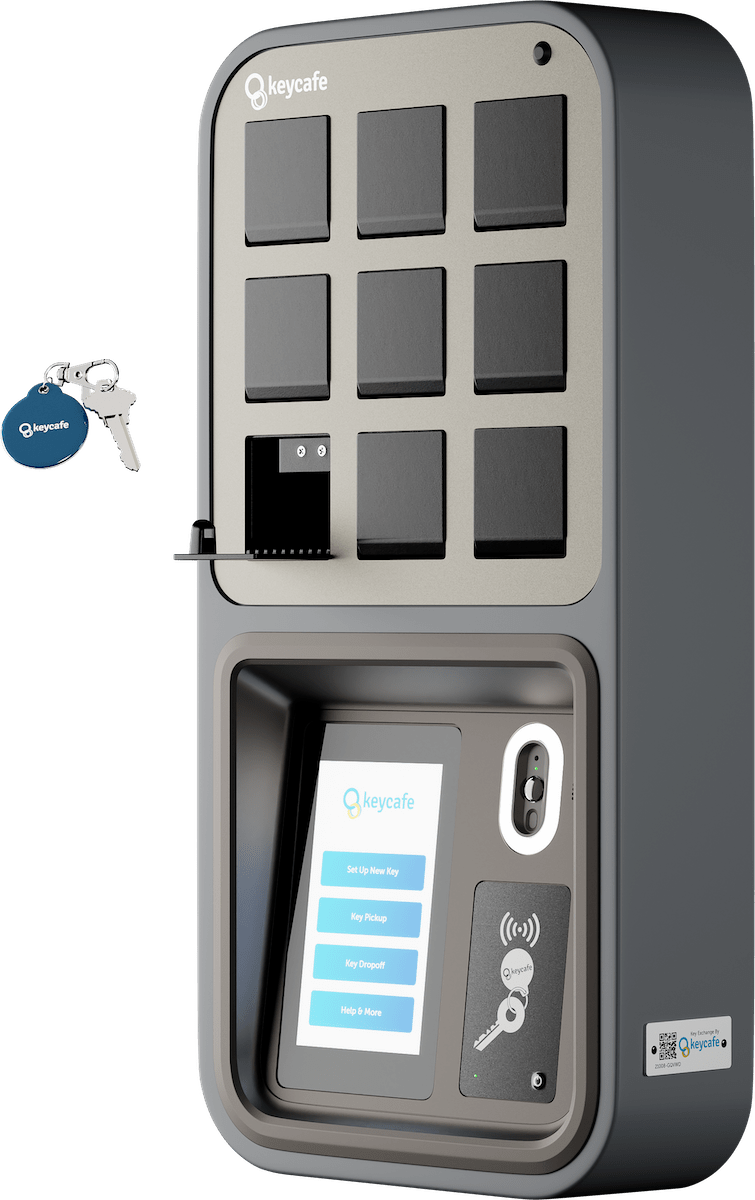Whether you’re a property manager, Airbnb host, or a vehicle fleet manager, finding the right electronic key management system can make all the difference in saving time, improving security, and streamlining operations. Two popular solutions in this space are Keycafe and KeyNest. While both platforms offer key exchange capabilities, they cater to different needs and use cases.
If you’re exploring Keycafe alternatives, this article will break down the differences between the two solutions, compare the workflows and features, and examine the suitability for various industries. By the end, you’ll have a clear understanding of which system aligns best with your requirements.
1. Core Functionality and Key Control Workflows
| Feature | Keycafe | KeyNest |
|---|---|---|
| One-time booking codes | ||
| Time-restricted bookings | ||
| Activity log | ||
| Customizable notifications | ||
| Partner software integrations | ||
| User access codes | - | |
| User level permissions | - | |
| Shift-based permissions | - | |
| Key group permissions | - | |
| Multi-organization accounts | - |
KeyNest operates with a straightforward workflow primarily designed for short-term key handoffs. It generates a one-time code for each "booking," allowing someone (like a guest or cleaner) to pick up and return a specific key. This system works well for occasional or incidental key exchanges, particularly in the vacation rental industry.
In contrast, Keycafe offers a much broader range of features and workflows, making it suitable for businesses from a wide range of industries that need more advanced, enterprise-grade key management capabilities. For example:
- User Profiles and Permissions: In addition to the incidental booking codes, with Keycafe’s software you can create user accounts with associated access codes, and assign permissions for multiple keys. This allows for long-term, repeat access for employees or contractors, unlike KeyNest’s one-time codes.
- Time-Restricted Access: Set time windows during which keys can be accessed, ensuring greater control over when keys are used for shift workers or sensitive assets.
- Customizable Alerts and Reporting: Keycafe provides notifications that can be customized for key pickups, drop offs, and overdue keys, along with exportable reports for tracking and auditing.
2. Authentication Methods
| Mode of Authentication | Keycafe | KeyNest |
|---|---|---|
| One-time booking codes | ||
| User access code | - | |
| Mobile app | - | |
| QR code scan | - | |
| NFC user badge | - | |
| Two-factor authentication (2FA) | - |
Authentication is another key area where these two solutions differ.
- KeyNest: Users retrieve keys using a single-use code generated by the system. While simple, this method is limited to one-off exchanges.
- Keycafe: Offers multiple authentication methods, including personal user codes, the mobile app, QR codes, NFC badges, and two-factor authentication (2FA). This versatility is especially valuable for businesses with diverse teams or complex workflows - whether it’s for staff, customers, or contractors.
3. Hardware and Reliability
| Feature | Keycafe | KeyNest |
|---|---|---|
| Offline codes | ||
| Failsafe dismount system | ||
| Battery backup | - | |
| Video recording | - | |
| Offline functionality mode | - |
Both systems rely on electronic key lockers, but there are notable differences in their hardware capabilities:
- KeyNest: KeyNest lockers must remain plugged in to function and require an active internet connection for key exchanges. Offline codes are an option, but this requires coordination between the owner of the locker and the user picking up a key, which is not always possible in after-hours or time-sensitive situations.
- Keycafe: The Keycafe MS5 SmartBox includes a built-in camera for video recording during key exchanges, adding an extra layer of accountability and security. It also has a battery backup system, allowing it to remain operational during power outages, and a true offline mode for continued functionality without an internet connection. These features ensure continuous access to keys even during the worst outages.
4. Language Support
| Language | Keycafe | KeyNest |
|---|---|---|
| English | ||
| French | ||
| Spanish | ||
| Japanese | - | |
| Dutch | - | |
| Italian | - | |
| Portuguese | - | |
| German | - | |
| Chinese | - |
For businesses operating internationally, language support can be an important consideration, especially when it comes to guests. In both the mobile and desktop apps, as well as the key locker screen, Keycafe has the option for 9 different languages. KeyNest on the other hand supports 3 languages.
- KeyNest supports only English, French, and Spanish.
- Keycafe supports English, French, Spanish, German, Dutch, Italian, Japanese, Chinese, and Portuguese.
5. Customer Support and Education
| Support Feature | Keycafe | KeyNest |
|---|---|---|
| 24/7 support (live chat and phone) | ||
| Free onboarding | ||
| Help Centre | - |
While both Keycafe and KeyNest offer round-the-clock support in multiple languages and a free onboarding session for new customers, Keycafe stands out with an extensive Help Centre filled with user guides and information on all the different features and workflows within the Keycafe ecosystem. KeyNest does not have similar documentation online, so any problems encountered would require getting in contact with their support team.
6. Customer Reviews and Feedback
Customer feedback provides valuable insights into how each system performs in real-world scenarios.
KeyNest receives positive feedback, particularly from Airbnb hosts. Its simple, user-friendly design is praised by customers with small-scale needs. However, reviews occasionally note its limitations for larger teams or complex workflows.
Keycafe is highly rated by enterprise users on platforms like G2 (4.9 stars with 65+ reviews) and Capterra (4.8 stars with 99+ reviews). In addition, Keycafe’s library of case studies highlight more in-depth use cases with companies across various industries.
Read more of Keycafe’s reviews here.
7. Software and Pricing
Pricing and software flexibility are important considerations for your investment into a key management system, especially for businesses that plan to scale their operations over time. Both Keycafe and KeyNest operate using a monthly subscription fee, but the details and flexibility differ substantially.
KeyNest offers a straightforward pricing structure of a single software plan, charging a monthly fee per key locker, including expansion units. This makes scaling expensive for large setups with many keys. In addition, companies with simple workflows that do not need access to all software features are still required to pay for the same software plan.
In contrast, Keycafe offers three distinct software plans designed to meet varying levels of operational complexity. This ensures companies only pay for the features they need, with the ability to upgrade as their requirements grow. The monthly fee is only charged for each base unit, and businesses can add expansion lockers without incurring additional monthly costs.This makes Keycafe significantly more cost-effective for organizations managing large numbers of keys.
Why Choose Keycafe over KeyNest?
Keycafe’s advanced features, robust hardware, and scalable workflows make it the clear winner in the key management space when it comes to enterprise-ready key management. Here’s why:
- Enterprise-Grade Features: Keycafe offers user-level access codes, granular permissions, and a high level of customization, making it ideal for businesses with workflow needs beyond one-time booking codes.
- Advanced Hardware: The Keycafe MS5 SmartBox includes video recording, battery backup, and offline mode for uninterrupted operation during power and internet outages. KeyNest does not offer any of these features.
- Global Scalability: Multilingual support and global availability ensure Keycafe works for staff, customers, and guests worldwide.
- Comprehensive Support: Keycafe’s Help Center provides detailed guides and resources for all users, enabling customers to self-educate and resolve any issues on their own.
Choosing the Best Key Management System for You
When it comes to electronic key management systems, Keycafe and KeyNest both offer innovative approaches, but their strengths cater to different audiences.
- KeyNest is a fit for Airbnb hosts or small-scale property owners seeking a simple solution for one-off key handoffs.
- Keycafe, with its advanced features, flexible workflows, and robust hardware, is better suited for businesses that require a scalable, enterprise-grade key management solution.
Ultimately, the right choice depends on your needs. If your business relies on efficient, secure, and scalable key management, Keycafe offers the tools and features to help you succeed.