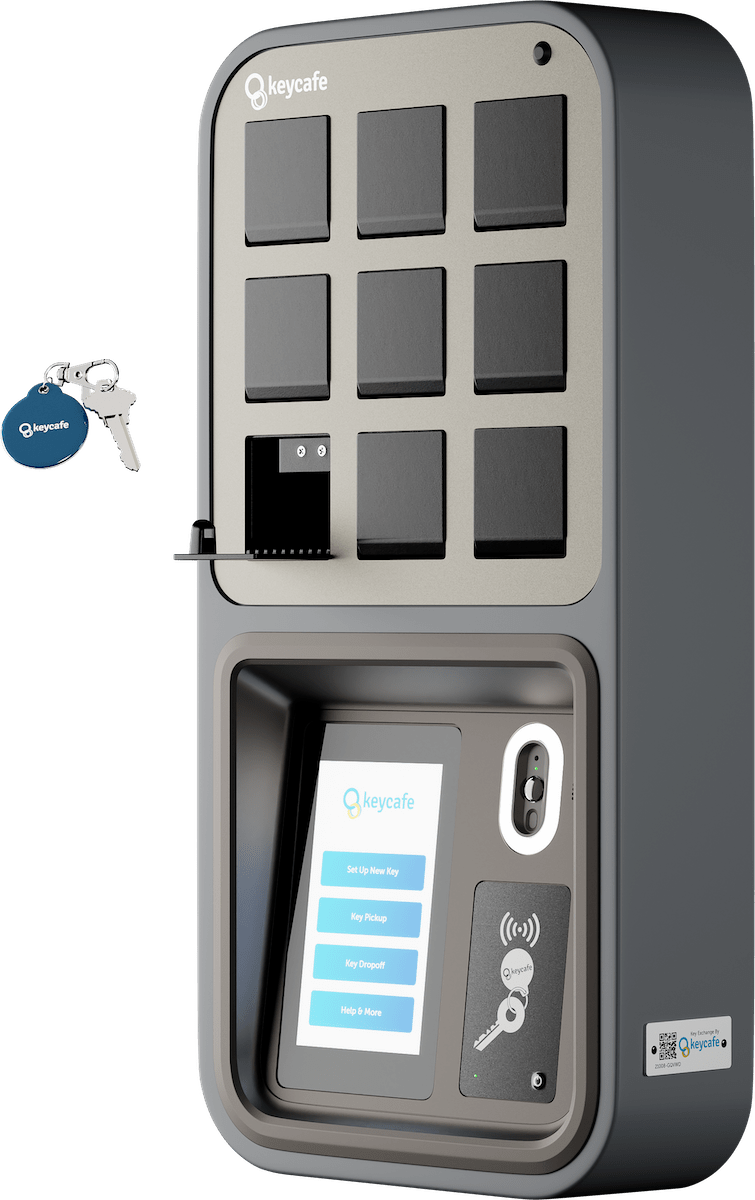An Electronic Key Management System (EKMS) is a modern solution for securing and tracking physical keys. It combines specialized hardware, such as secure key cabinets and authentication terminals, with software that controls access, logs transactions, and provides real-time oversight.
This article explores what an EKMS is, how it works, and why businesses are increasingly adopting these systems in 2025. It also examines the benefits, industry applications, ROI considerations, and how electronic key management compares to traditional key cabinets.
Definition of an Electronic Key Management System (EKMS)
An Electronic Key Management System is an automated system designed to store keys securely and regulate their usage. Unlike a simple locked key box, an EKMS integrates technology to ensure that only authorized users can retrieve specific keys while maintaining a detailed record of every transaction.
Components of an EKMS:
- Secure Key Cabinet: Keys are housed within a locked cabinet, with individual slots for each key or key bundle. These remain locked until an authorized user requests access.
- Authentication Terminal: Users must authenticate themselves at a terminal using a PIN code, employee badge, or biometric scan to retrieve a key. The system ensures only permitted users can access specific keys.
- Smart Key Fobs or Tags: Each key or keyring is attached to an electronic fob or tag, allowing the system to track its location and status automatically.
- Management Software: A dashboard provides administrators with real-time data on key access, enables permission settings, and generates reports for audits and security tracking.
Example: Keycafe’s Key Management System
Keycafe offers an advanced electronic key management system designed for businesses that require secure and efficient key access. With a cloud-based platform, real-time tracking, and automated key dispensing, Keycafe provides a comprehensive solution for businesses that manage multiple keys for varying levels of staff permissions across different locations.
Benefits of Electronic Key Management
Enhanced Security & Access Control
- Every key transaction is logged, ensuring accountability.
- Keys can only be accessed by authorized personnel, reducing the risk of unauthorized use.
- Alerts and notifications can inform management when a key is not returned on time or accessed outside of designated hours.
Operational Efficiency
- Automates check-in and check-out of keys, reducing administrative workload.
- Eliminates the need for manual logs, reducing errors and lost records.
- Allows employees to retrieve keys quickly without delays.
Real-Time Tracking & Monitoring
- Provides a live dashboard showing which keys are in use and by whom.
- Enables managers to set alerts for overdue key returns.
- Allows remote monitoring and control via cloud-based software.
Reduction in Key Losses & Associated Costs
- Minimizes the need for expensive rekeying or key replacements. As keys become more embedded with technology - particularly vehicle keys - replacement costs will increase.
- Reduces liability and security risks associated with lost or stolen keys.
- Prevents unauthorized duplication of keys.

Industry Applications
Fleet Management
Businesses managing vehicle fleets, such as rental companies or logistics firms, benefit from EKMS by securing and tracking vehicle keys. Drivers can quickly access keys without relying on manual distribution, and managers can track who has which vehicle at any given time.
With pool vehicles, ensuring permissions for drivers do not overlap during particular hours and days prevents mistakenly taken keys, which means less time waiting around for keys.
See how a police department in Minnesota installed an EKMS to improve officer accountability for patrol car keys, eliminating their persistent key loss issue.
Hotel & Hospitality
Hotels use EKMS to control access to rooms, housekeeping, F&B, and maintenance areas. Staff can retrieve keys through a secure system without disrupting front desk operations, and managers can track key usage to ensure accountability.
One of the largest hotel management companies in the US uses an EKMS to ensure staff don’t accidentally take keys home after their shift.
Other Sectors
- Automotive Dealerships: Prevents unauthorized access, keeps test drives on schedule, enables after-hours key access for the service department, and tracks vehicle use.
- Construction: Restricts access to dangerous equipment and vehicles, so only staff with the relevant certifications and duties are able to pick up keys.
- Law Enforcement & Corrections: Manages keys to secure areas, evidence rooms, squad vehicles, and equipment storage.
- Educational Institutions: Controls access to dorms, classrooms, labs, and campus vehicles.
- Corporate Offices & Data Centers: Ensures secure access to high-security areas, and allows for self-managed visits by contractors.
- Warehouses & Factories: Limits key access to designated employees during preapproved shifts for safety and security.
ROI and Cost Savings
Cost Savings from Reduced Key Losses
- Prevents expensive rekeying and key replacement costs due to lost keys.
- Reduces downtime caused by missing or misplaced keys, such as waiting customers or undrivable vehicles.
- Avoids potential security breaches that could lead to liability expenses.
Labor & Efficiency Gains
- Reduces time spent manually managing key checkouts.
- Eliminates administrative costs related to lost key recovery.
- Allows employees to focus on core job responsibilities rather than key tracking.
Enhanced Security & Risk Reduction
- Prevents unauthorized access and potential theft.
- Ensures compliance with security regulations and inherently enforces a standard key handling procedure.
- Minimizes the risk of internal fraud or negligence.
Example ROI Calculation
A business losing five keys per year, with each replacement costing $500, would spend $2,500 annually on simply replacing what they previously had. If an EKMS costs $5,000 but eliminates 80% of these losses, the avoided cost is $2,000 per year. Over time, the system pays for itself while providing additional security and efficiency benefits.
Comparison: Electronic vs. Traditional Key Cabinets
No matter the industry, changing from a traditional key cabinet to a modern electronic key management system will yield benefits. Here are a few of the improvements that can be expected in day to day operations by making the switch:
| Feature | Traditional Key Cabinet | Electronic Key Management System |
|---|---|---|
| Access Control | Keys accessible to anyone with cabinet access | Restricted access per key based on specific user permissions |
| Record-Keeping | Manual logs, prone to errors or noncompliance | Automated tracking with digital logs |
| Security | Keys can be lost or stolen without detection | Real-time monitoring and alerts for proactive responses |
| Efficiency | Time-consuming manual key distribution | Fast, automated key retrieval for staff, customers, or visitors |
| Cost Over Time | Lower upfront, but high long-term due to key loss and labor costs | Higher upfront, but lower over time due to automation and security improvements |
Conclusion
Electronic Key Management Systems offer a secure, efficient, and cost-effective way to manage keys in various industries. Businesses that transition from traditional key storage to an EKMS benefit from improved security, streamlined operations, and significant cost savings. With solutions like Keycafe, organizations can automate key control, enhance accountability, and protect their assets more effectively.
Frequently Asked Questions
What are the key factors to consider when choosing an EKMS?
When selecting an Electronic Key Management System, businesses should evaluate their specific security needs, the number of keys they manage, and the level of access control required. Scalability is important, especially for growing companies that may need to expand their system over time. Ease of integration with existing security infrastructure, such as access control systems or employee authentication methods, is another crucial factor.
Additionally, businesses should assess the system’s software capabilities, including reporting features, real-time tracking, and remote management options. Support and maintenance services, as well as the overall cost of ownership, should also play a role in the decision-making process.
How much does an EKMS typically cost, and what are the pricing models?
The cost of an Electronic Key Management System varies depending on the size, features, and level of customization required. Modern systems with cloud features start at a few thousand dollars, while more traditional solutions with biometric authentication and large-capacity key cabinets can range from $10,000 to $50,000 or more.
Some providers offer subscription-based pricing, where businesses pay a monthly or annual fee for access to cloud services and ongoing support. Others sell EKMS solutions as a one-time purchase with optional maintenance contracts. The total cost should also factor in installation, training, and potential integration with other security systems.
How does an EKMS integrate with existing security systems or software?
Many modern EKMS solutions are designed to integrate seamlessly with existing software infrastructure. They can connect with access control systems, allowing businesses to use the same authentication methods, such as NFC badges or biometric scans, for both building access and key retrieval.
Some systems offer API integrations that enable businesses to link EKMS software with enterprise resource planning (ERP) tools, fleet management platforms, or other operational software. Cloud-based EKMS solutions often provide remote access, allowing administrators to monitor key activity and adjust permissions in real time from a centralized dashboard. Before purchasing, businesses should verify compatibility with their current systems to ensure smooth integration.